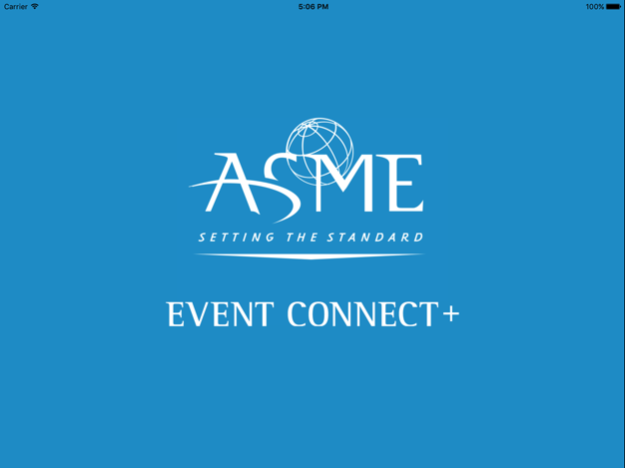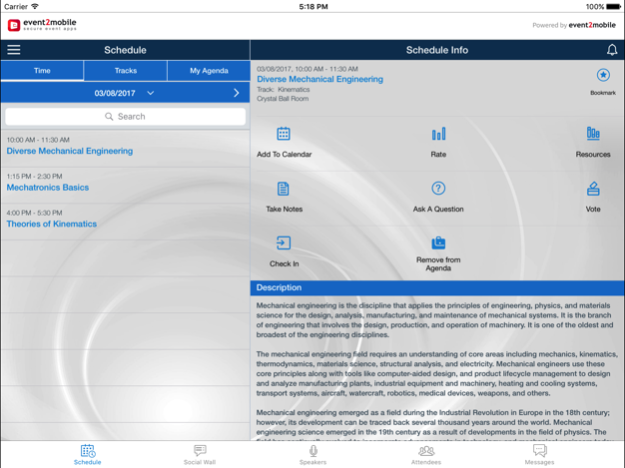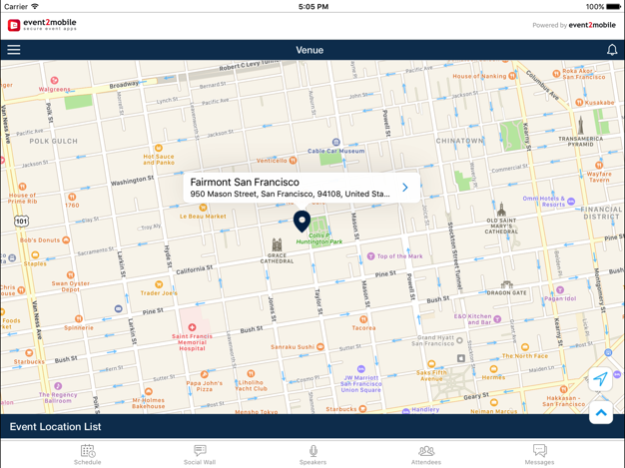ASME Event Connect Plus 3.3.7
Continue to app
Free Version
Publisher Description
The ASME Event Connect app provides a fully customizable event experience in the palm of your hand. You can network and interact with attendees, share your experience via the social wall, plan your own schedule and access full event content. The app also keeps you informed and connected via push notifications about important event updates and announcements.
About ASME
ASME helps the global engineering community develop solutions to real world challenges. Founded in 1880 as the American Society of Mechanical Engineers, ASME is a not-for-profit professional organization that enables collaboration, knowledge sharing and skill development across all engineering disciplines, while promoting the vital role of the engineer in society. ASME codes and standards, publications, conferences, continuing education and professional development programs provide a foundation for advancing technical knowledge and a safer world. For information, visit www.asme.org.
Oct 27, 2017
Version 3.3.7
This app has been updated by Apple to display the Apple Watch app icon.
Compatibility with iOS 11
UI enhancements and fixes
About ASME Event Connect Plus
ASME Event Connect Plus is a free app for iOS published in the Office Suites & Tools list of apps, part of Business.
The company that develops ASME Event Connect Plus is ASME. The latest version released by its developer is 3.3.7.
To install ASME Event Connect Plus on your iOS device, just click the green Continue To App button above to start the installation process. The app is listed on our website since 2017-10-27 and was downloaded 1 times. We have already checked if the download link is safe, however for your own protection we recommend that you scan the downloaded app with your antivirus. Your antivirus may detect the ASME Event Connect Plus as malware if the download link is broken.
How to install ASME Event Connect Plus on your iOS device:
- Click on the Continue To App button on our website. This will redirect you to the App Store.
- Once the ASME Event Connect Plus is shown in the iTunes listing of your iOS device, you can start its download and installation. Tap on the GET button to the right of the app to start downloading it.
- If you are not logged-in the iOS appstore app, you'll be prompted for your your Apple ID and/or password.
- After ASME Event Connect Plus is downloaded, you'll see an INSTALL button to the right. Tap on it to start the actual installation of the iOS app.
- Once installation is finished you can tap on the OPEN button to start it. Its icon will also be added to your device home screen.